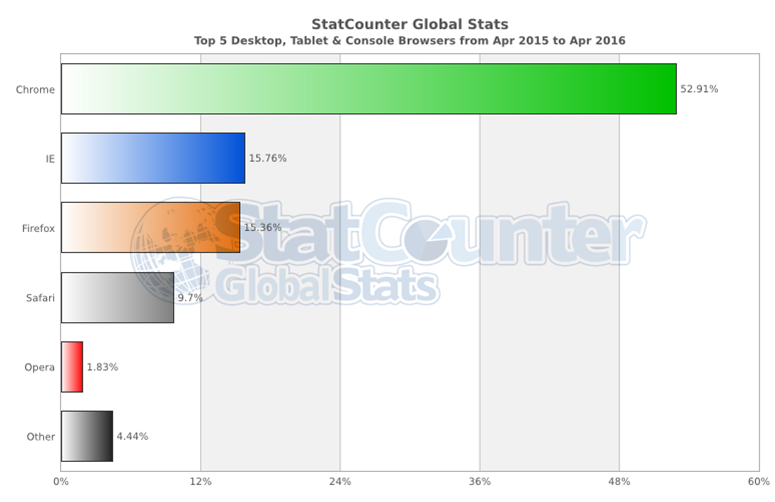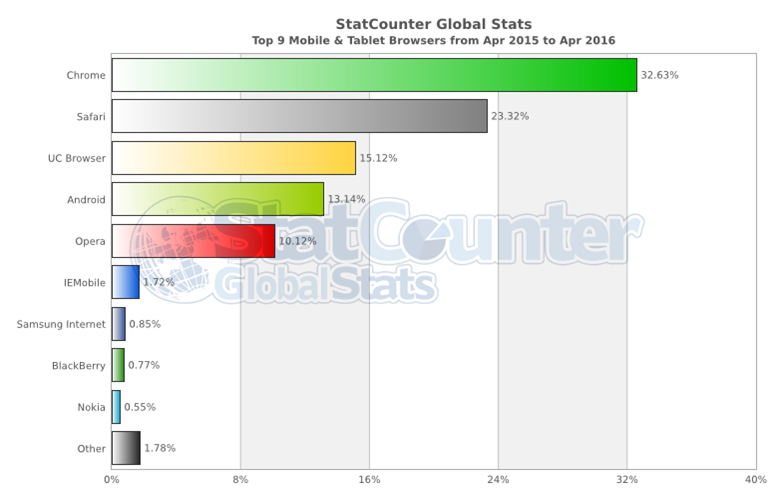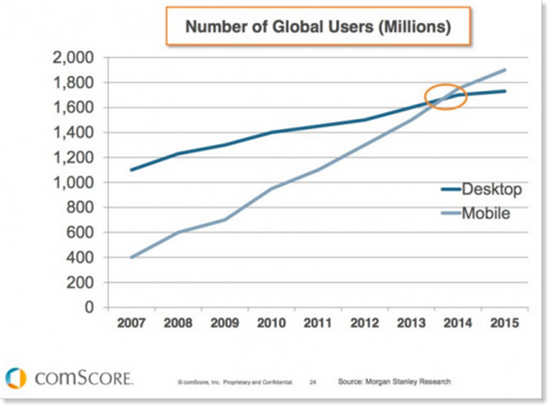Lesson 1: Course introduction
Table of content
- Tools for front-end developers
- Resources
- A bit of history
- Current situation
- Browsers, engines and platform
- Technical restrictions of web development
- Home task
Table of content
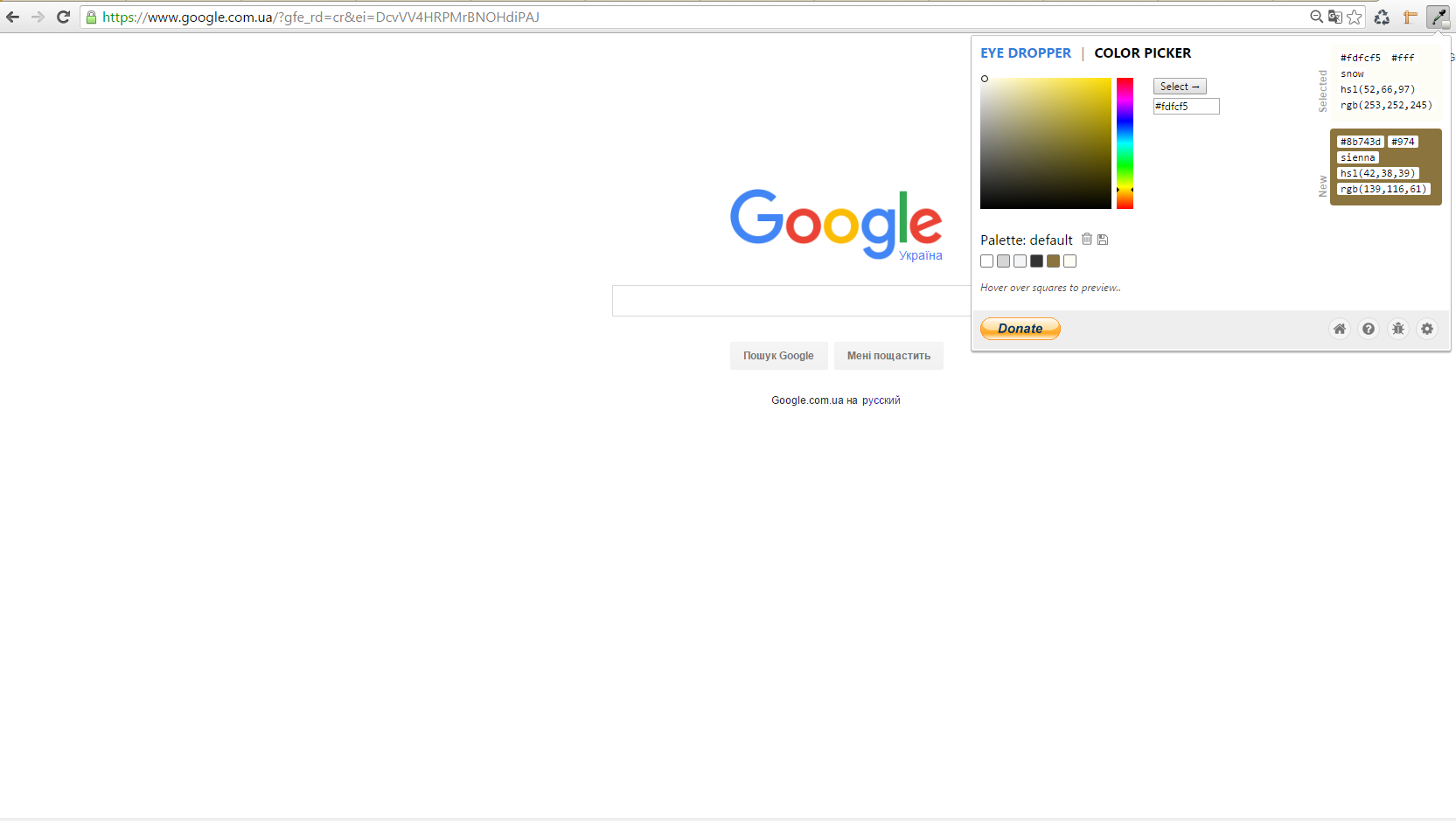
open source extension for Google Chrome which allows you to pick colors from various sources
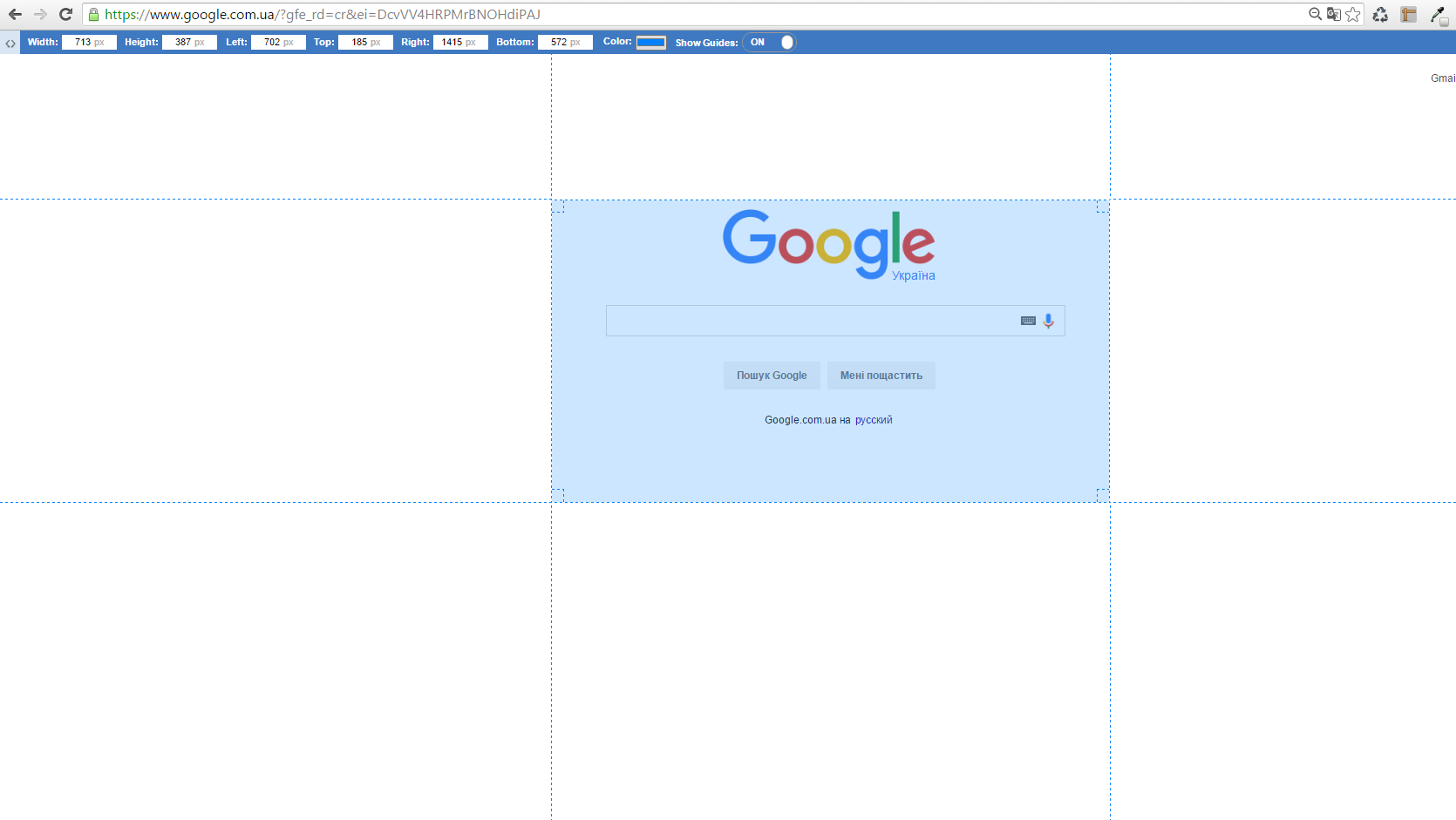
lets your draw out a ruler to any page and displays the width, height and position of it
caniuse.com - browser support tables for modern web technologies